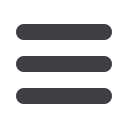
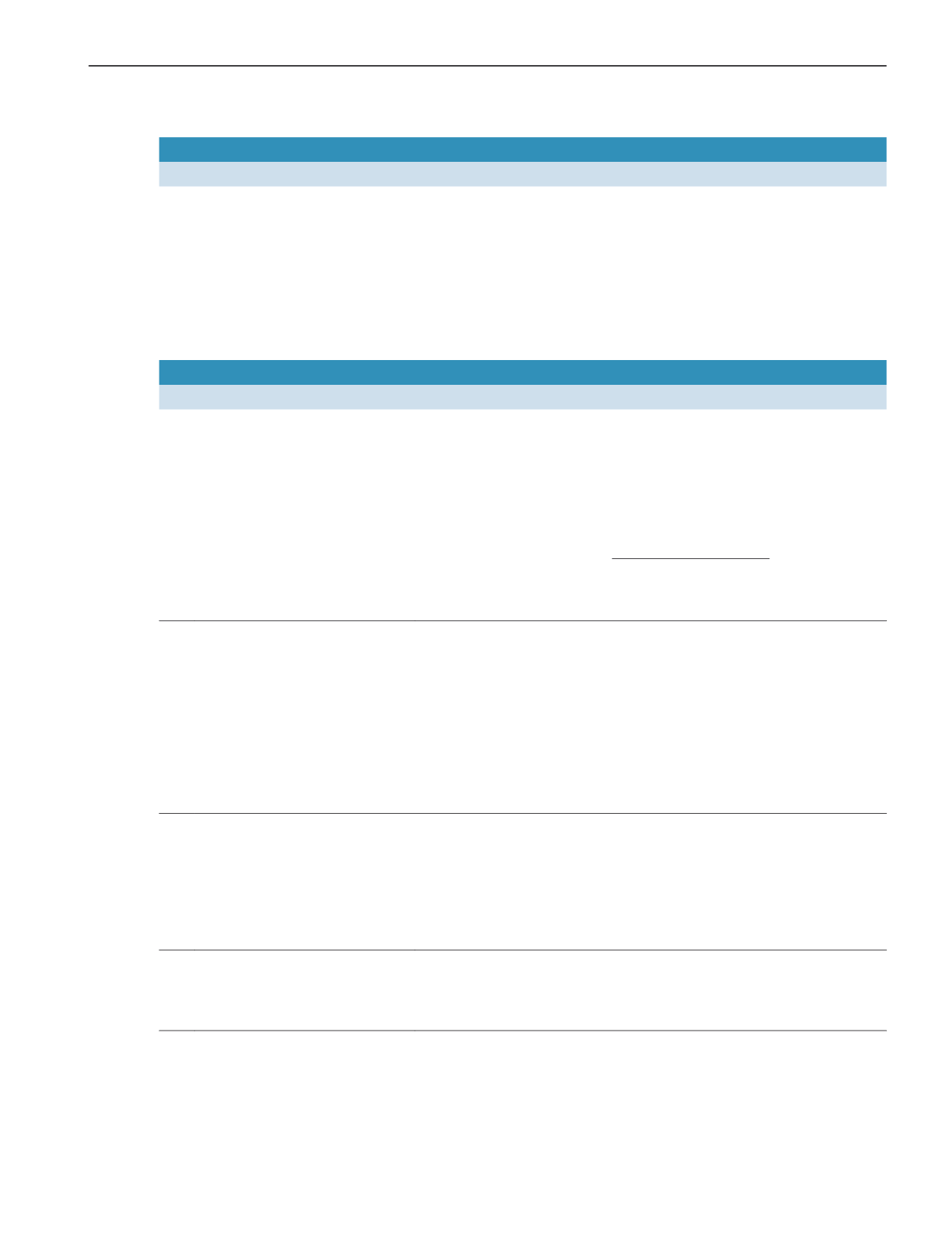
Fima CORPORATION Berhad
(197401004110) (21185-P) •
Annual Report 2020
13
BEFORE 45
TH
VIRTUAL AGM
Procedures
Actions
3.
Email Notification
a. You will receive a notification from Boardroom Share Registrars that your
request has been received and is being verified.
b. Upon system verification against the General Meeting Record of Depositors
as at 22 September 2020, you will receive an email from Boardroom
Share Registrars either approving or rejecting your registration for remote
participation.
c. If your registration is approved, you will receive your remote access user ID
and password in the same email from Boardroom Share Registrars.
On The day 45
TH
VIRTUAL AGM
Procedures
Actions
1.
Login to Virtual Meeting Platform a. The Virtual Meeting portal will be open for login an hour (1 hour) before the
commencement of the 45
th
Virtual AGM at 8.30 a.m. on 29 September 2020.
b. The Meeting Platform can be accessed via one of the following:
•
Free
Lumi AGM
application which is downloadable from Apple App
Store or Google Play Store;
•
Launch
Lumi AGM
by scanning the QR Code provided in the email
notification after successful registration; or
•
Access to
Lumi AGM
via
https://web.lumiagm.com/.c. Enter the Meeting ID No. and sign in with the user ID and password provided
in the confirmation email from Boardroom Share Registrars.
2.
Participate
Note: Questions submitted online will
be moderated before being sent to
the Chairman to avoid repetition.
a. If you would like to view live webcast, select the broadcast icon.
b. If you would like to ask a question during the 45
th
Virtual AGM, select the
messaging icon.
c. Type your message within the chat box, click the send button once
completed.
d. The Chairman/Board of Directors will endeavour their best to respond to
the questions submitted by the shareholders/proxies which are related
to the resolutions to be tabled at the 45
th
Virtual AGM, as well as financial
performance/prospect of the Company.
3.
Voting
a. Once the 45
th
Virtual AGM is open for voting, the polling icon will appear with
the resolutions and your voting choices.
b. To vote, simply select your voting direction from the options provided.
c. A confirmation message will appear to show your vote has been received.
d. To change your vote, simply select another voting direction.
e. If you wish to cancel your vote, please press “Cancel”.
4.
End of Participation
a. Upon the announcement by the Chairman on the closure of 45
th
Virtual AGM,
the live webcast will end and the messaging window will be disabled.
b. You can now logout from the meeting platform.
7.
No Door Gifts
7.1 There will be no distribution of door gifts or vouchers for the participation at this 45
th
Virtual AGM.










